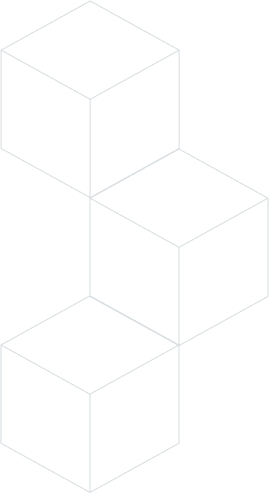An important factor for the success of front-end designers is to have their analysis results delivered quickly without compromising accuracy and vice-versa. Joules RTL Design Studio can customize the runtime versus accuracy tradeoff depending on the end goal of the design. Joules RTL Design Studio is a user-centered solution that considers the gamut of requirements of front-end teams.
With its one-of-a-kind RTL debugging assistant system that enables logical, physical, and implementation debugging plus what-if exploration, Joules RTL Design Studio facilitates the debugging process of RTL design in an innovative way, while heavily leveraging the core engines from Cadence’s industry-leading digital design solutions - Innovus Implementation System, Genus Synthesis Solution, and Joules RTL Power Solution