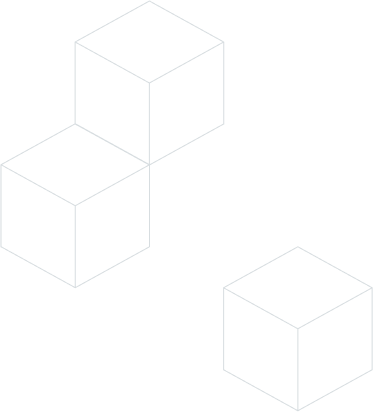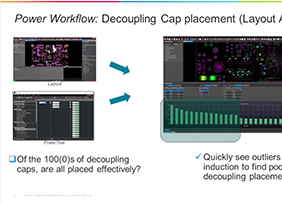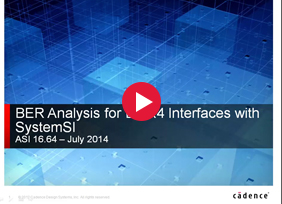PCB Design And Analysis
Allegro System
Capture
Unleash Bold Creativity
Allegro System Capture Enables Bold Team Design
Empower the next stage in your design workflow with Allegro System Capture’s powerful multiboard and team design functionality.
overview
Don’t Just Add More Boards and Components, Multiply Your Efficiency
Allegro System Capture is the one solution that makes design a cinch for anyone from small hobbyists designing custom products to engineers designing complex systems involving a large number of boards.
The Allegro System Capture architecture allows for a unique structure for both schematic audit and integrated design constraints, allowing you to work toward production with more security than ever. In addition to schematic necessities to define a netlist, equip yourself with vital component stress analysis and high-speed signal simulations. Allegro System Capture enables multi-user access to your designs with smart version control and the ability to edit on a block or page level. Don’t take chances with your systems, take triumphs.
Optimal Team Design
Seamlessly Coordinate with Other Engineers when Collaborating on a Large Design
Allegro System Capture offers the ability to give permissions at either block or page levels to individual designers, as well as clearly track versions of the design.
With multiple engineers working on a single design, coordination is key to a successful design. Ad-hoc methods can lead to design issues and frustration due to simple miscommunications.
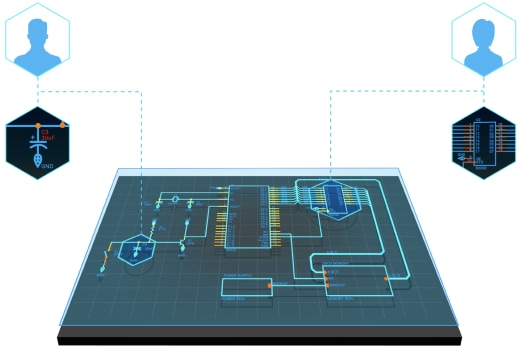
Fast Wiring and Interconnectivity
Large Pin Counts, and the Corresponding Complexity in Managing a Large Number of Signals, Are Approaching Unmanageable levels
The ability to group nets and ports together to manage heterogeneous areas, and otherwise smart wiring between ground and power connections, allows your designs to get through dense pin-count areas faster than ever without sacrificing accuracy.
Integrated Reliability Verification
Never Settle for Less than Reliable Systems, Enable Your Engineers to Think About the End-User Experience Every Step of the Way
Whether you’re selecting diodes that need to withstand the stresses of outer space, or capacitors that can handle voltage fluctuations, over-stress analysis can always be a challenge.
With integrated stress analysis, use schematic cross-probing to find components that are over-stressed with respect to voltage, current, power, or temperature with the requirements particular to your use case. Accomplish all this without requiring simulation models!
products
Available from Cadence
Allegro System Capture
Whether you’re a schematic or system designer, librarian, or part of the reliability team, Allegro System Capture provides you with a team design environment that enables speed, accuracy, and efficiency in your multiple board systems.
Highlights
Schematic Enablement for Product Optimization
Layout Environment Integration
Natural integration into both the Microwave Office and AWR suite of tools as well as Allegro PCB Design.
Design Reuse Methodology
Built with reuse in mind, Allegro System Capture enables your engineers to customize and templatize repeatable sections to ensure that they don’t have to layout the same pin array on several unique occasions.
Schematic Audits and Accurate Constraints
Utilize smart audits and constraint management tools to customize your designs for necessary industry standards, as well as to ensure a more automated approach to rule adherence.
Integrated Library and Unified Part Search
Update part and model information with ease, as well as search in your curated library network for the exact reference information necessary for your designs.
Implement Any Design on Any Production Schedule
Turn those days going back and forth between simulations and designs into iterative, ongoing developments with integrated simulation and design engines.
Getting Started
Start Using Implementation Tools Today
Cadence OnCloud Platform for the Allegro PCB Design
Plan and pricing
Empower your schematic and circuit design capabilities with crisp layout tools paired with our system design and analysis strategy to provide access to integrated in-design analysis.
- Smart schematic design with empowered design rules
- Integrated simulation and in-design analysis for optimization suggestions
- Reliability verification in a comprehensive layout tool for product signoff
200 hours. Named user license.
Powered By
-
Allegro System Capture
Enable team collaboration like never before to ensure individual excellence never gets drowned in process.
-
PSpice
Automated and customizable solutions to tried-and-true circuit design challenges.
Learn More about Pspice -
Allegro PCB Designer
Automated and customizable solutions to tried-and-true circuit design challenges.
Learn More about Allegro PCB Designer
Looking for a Team Solution?
Our tools exist to provide access to solutions at any team and product size. If any of our tools seem right for a larger place in your overall workflow, leave a note for our sales team below.
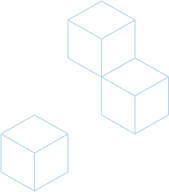
Cadence OnCloud Tokens A Cadence Token is a representative of computational usage giving you access to the tools you desire without the need for long-term contracts or bulky investment in equipment set-up. Read more about tokens in Cadence OnCloud Frequently Asked Questions
1. Subscriptions renew every 30 days with early renewal based on consumption. Plan will auto-renew at current rates. Read the Cadence SAAS Services Terms and Conditions.
2. Free trial is for 8 hours or 30 days, whichever comes first. Payment method required to start free trial. Plan will auto-renew at current rates. Cadence OnCloud Platform is available in limited locations.
3. Cadence University Program academic access is available in limited locations.
Need Help?
Search our catalogue of content to find refresher materials, explicit training, and direct answers for any questions you may have.
Help Center
Start here for a curated guide on how to begin and excel in your chosen role.
Training
The Training Learning Maps (opens in new tab) help you get a comprehensive visual overview of learning opportunities.
Training News - Subscribe (opens in new tab)
Online Support
The Cadence Online Support (COS) system fields our entire library of accessible materials for self-study and step-by-step instruction.
Request SupportTechnical Forums
Find community on the technical forums to discuss and elaborate on your design ideas.
resources