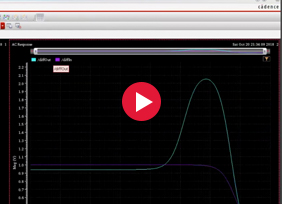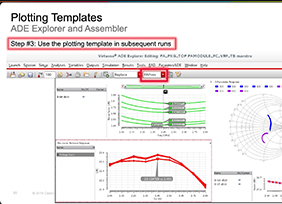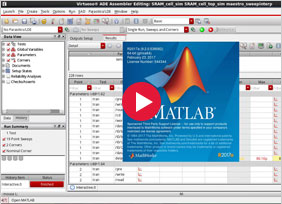Overview
Design Analysis and Simulation Tool for the Early Phase of the Design Cycle
Cadence Virtuoso ADE Explorer, part of Virtuoso ADE Suite, provides an entry-level cockpit to easily analyze and simulate a circuit in the early phase of the development cycle. The tool offers a comprehensive set of functionalities that increases productivity and efficiency without adding complexity to your initial design verification. Deep integration with the Spectre Simulation Platform allows the user to choose the simulation technologies tailored for the early verification of analog/RF and mixed-signal designs.
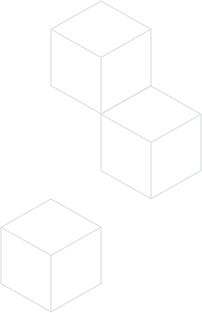
Key Benefits
All You Need to Analyze the Early Design Phase Integrated into One Cockpit
Easy to Use
Easy single-test setup of various analyses and specifications with color-coded results indicating pass/fail status
Simplifies Verification
Quickly verify mature or advanced-node designs at the early stage with comprehensive analyses
Increases Productivity
Fine-tune your design in real time and dynamically see the circuit performance
Interoperability
Reduce duplicate setup work using while moving to Virtuoso ADE Assembler for an expansion of your tests
Features
Virtuoso ADE Explorer offers a simplified feature set to efficiently analyze and simulate your single test.
Resources
Browse Recommended Resources
Training and Support
Need Help?
Training
The Training Learning Maps help you get a comprehensive visual overview of learning opportunities.
Training News - Subscribe
Online Support
The Cadence Online Support (COS) system fields our entire library of accessible materials for self-study and step-by-step instruction.
Request SupportTechnical Forums
Find community on the technical forums to discuss and elaborate on your design ideas.
Find Answers in cadence technical forums