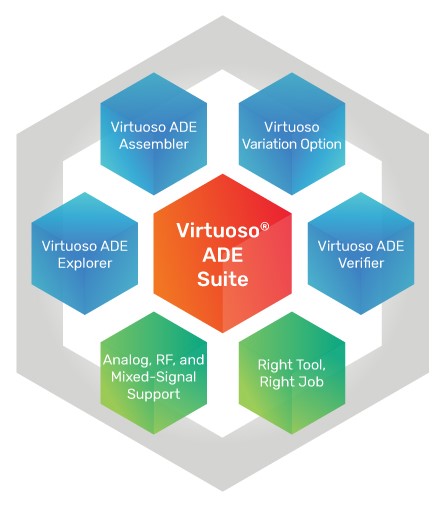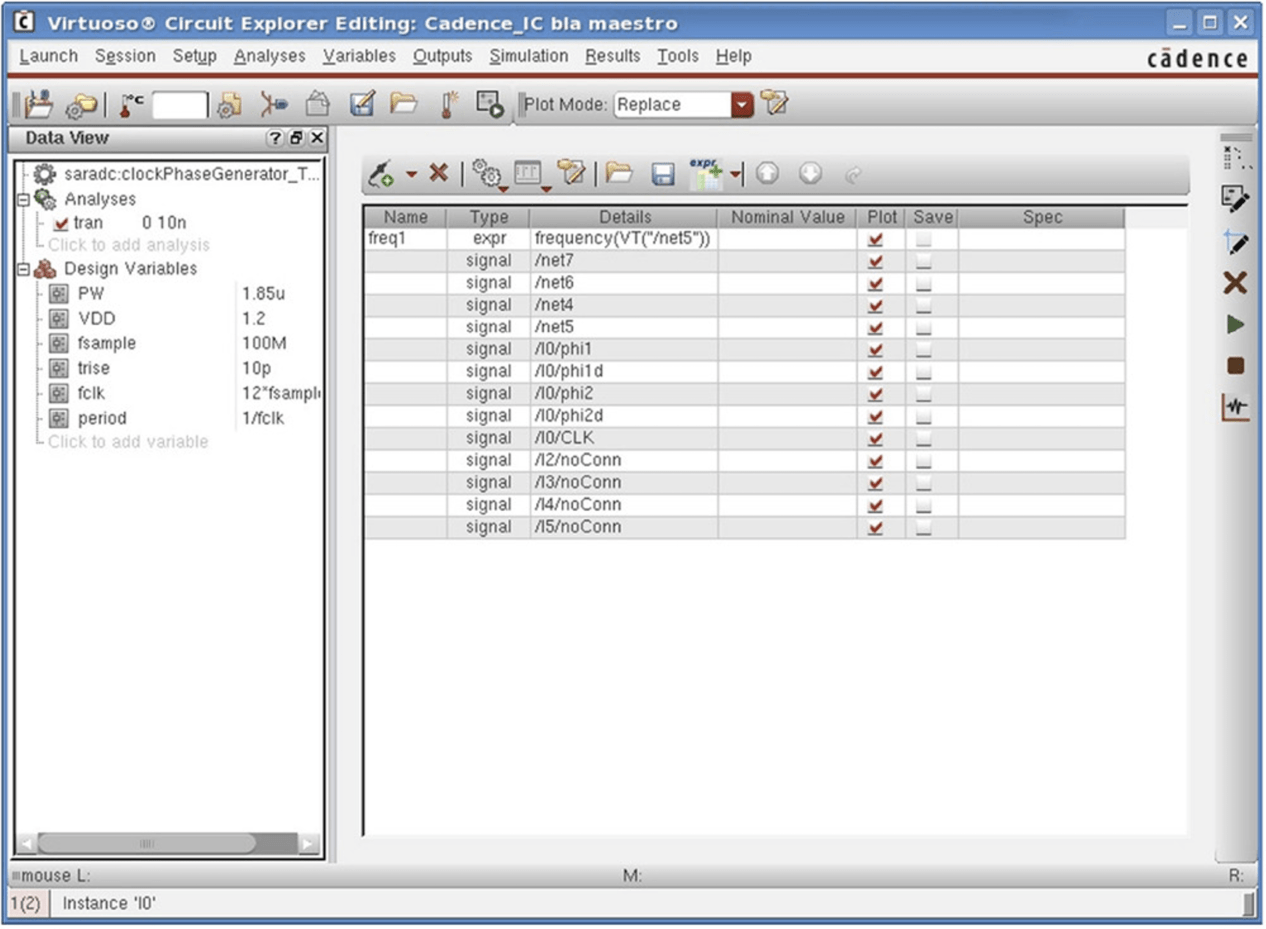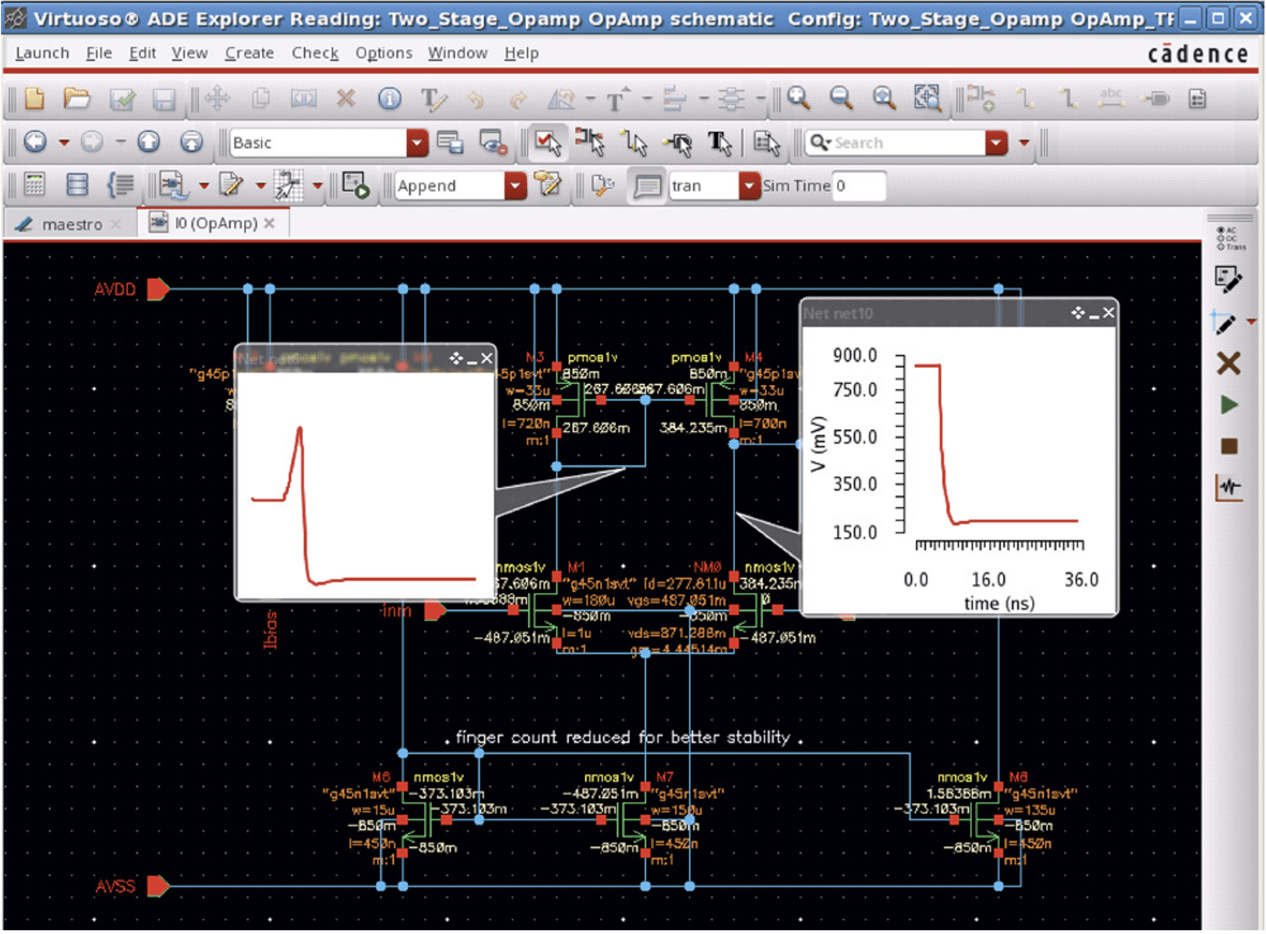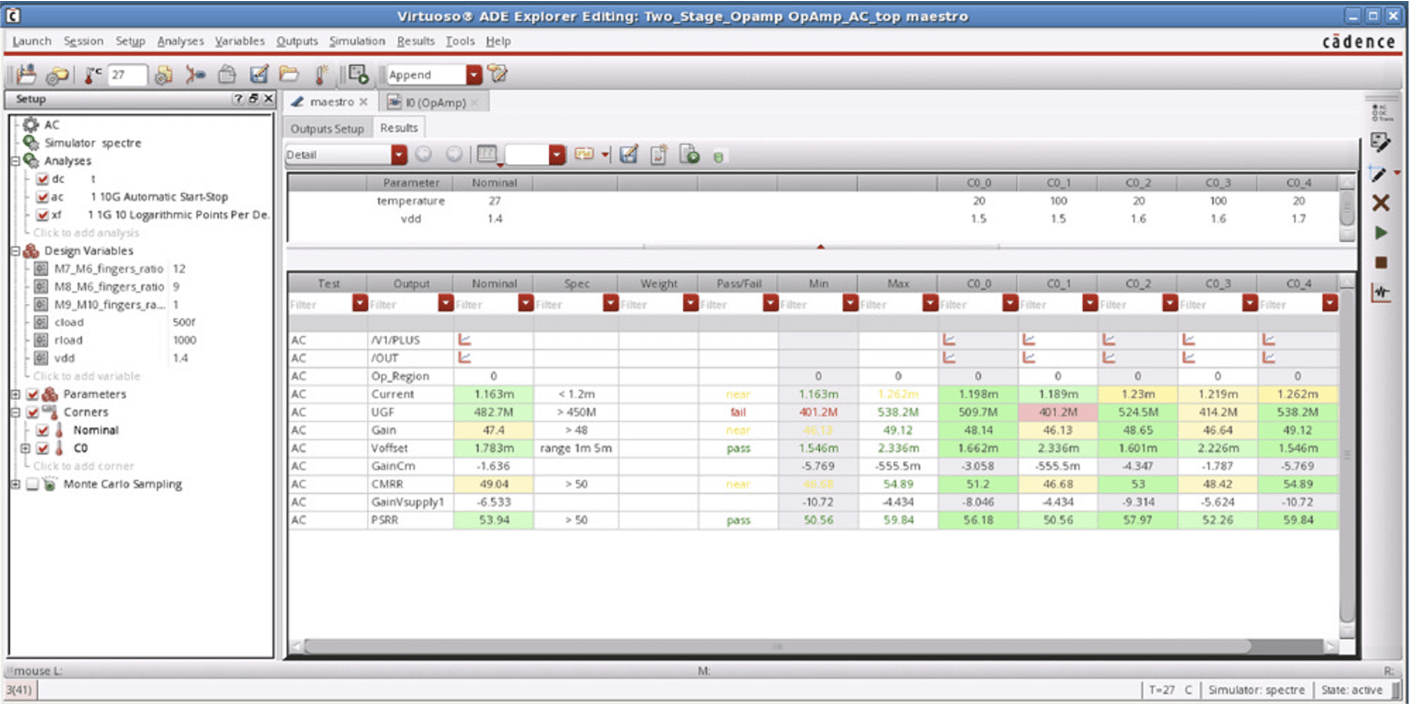Cadence® Virtuoso® ADE Explorer provides an entry-level design cockpit that is designed to test the circuit during early development, providing support for schematic and specification-driven GUI modes, as well as basic variation analysis such as corners and Monte Carlo statistics. Part of the Virtuoso ADE Suite, Virtuoso ADE Explorer is designed to work independently and with the Virtuoso ADE Assembler to provide a cohesive and complete design solution for analog, custom, RF, and mixed-signal ICs.
Overview of Virtuoso ADE Suite
Cadence® Virtuoso® ADE Explorer provides an entry-level design cockpit that is designed to test the circuit during early development, providing support for schematic and specification-driven GUI modes, as well as basic variation analysis such as corners and Monte Carlo statistics. Part of the Virtuoso ADE Suite, Virtuoso ADE Explorer is designed to work independently and with the Virtuoso ADE Assembler to provide a cohesive and complete design solution for analog, custom, RF, and mixed-signal ICs.
The Virtuoso ADE Suite enables designers to fully explore, analyze, and verify a design against design goals so that they can maintain design intent throughout the design cycle. As the industry’s leading solution for analog simulation control and management, the Virtuoso ADE Suite allows users to flexibly select the product(s) that best support their design goals as they move through the design flow.
The Virtuoso ADE Explorer provides a quick entry into the analysis process with easy execution of simulations, including support for running Monte Carlo statistics, corner sweeps, pass/fail analysis, and real-time tuning with the Cadence Spectre® Simulation Platform.
The Virtuoso ADE Assembler extends the Virtuoso ADE Explorer’s capabilities across multiple testbenches simultaneously, allowing the user to monitor all aspects of the larger analog block they are creating by enabling easy and direct review of all results and generating specification-comparison sheets and datasheets as needed. The Virtuoso ADE Assembler also contains targeted features for parasitic analysis, design migration with parameter re-centering, and worst-case corner development to simplify variation analysis tasks.
To handle the key challenges of advanced-node or high-sigma designs, the Virtuoso Variation Option enables fast Monte Carlo analysis for FinFETs, high-yield estimation, mismatch contribution, sensitivity, and advanced optimization flows.
Finally, the Virtuoso ADE Assembler supplies information to the Virtuoso ADE Verifier, which is designed to match the highest level circuit specifications with individual analysis tests being developed by different users or design sites. Because status is managed in one location, as shown in Figure 1, circuit architects know the complete status of the design at all times.
Virtuoso ADE Explorer Overview
Virtuoso ADE Explorer—the entry point to the totally reimagined analog design suite of tools—is more than just a base system, as it is designed to fully test the circuit at the beginning stages of development. Exploration can occur in two modes:
Additionally, the Virtuoso ADE Explorer has a complete set of tools for examining circuit variation, including built-in corners analysis and Monte Carlo statistical analysis. It shares a common data view with the other tools in the suite, so designs naturally progress from single tests to multiple tests to significant regression testing, greatly simplifying testing. See Figure 2.
Benefits
Features
Specification-driven design
Virtuoso ADE Explorer is designed to allow the creation of measurements that can be monitored for a single test configuration. The results are visible in the datasheet-centric display in the GUI, making it clear which specifications are passing and which are failing. During the earliest stages of design, the schematic mode enables Virtuoso ADE Explorer to easily use real-time tuning and waveform “balloons” that act as probes of your design. By simply changing variables and monitoring the waveform balloons, an engineer can hone into solid values quickly with a minimum of visual intrusion. See Figure 3.
The balloons can also be configured to show operating point information, DC node voltages, transient current values, etc. When small, they show the engineer the shape of the curve. Any probe can be stretched into a full Virtuoso Visualization and Analysis waveform window when further detailed exploration of the curve is needed. No need to re-plot, the information is already in the window.
Variation design built-in
The Virtuoso ADE Explorer supports both corners analysis and Monte Carlo statistical analysis, as well as sensitivity and reliability analysis, to allow engineers to use these advanced techniques at the beginning of their design work. When these types of analyses are engaged, the GUI is able to display the information in a coherent way, allowing the engineer to get a complete sense of the circuit status under various operating conditions or over process corners.