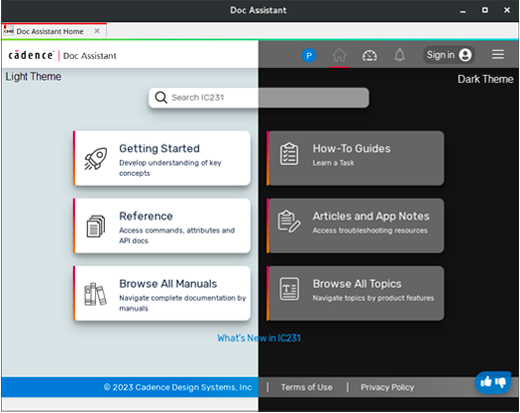Content Personalization
Doc Assistant offers a range of personalization features to enhance user experience.
In Online documentation mode, you can log on to Doc Assistant and access a detailed history of your interactions and revisit previously viewed documents. Bookmarks provide a quick way to mark and revisit important topics and sections, streamlining navigation.
Additionally, the ability to download content allows you to access documents offline, enhancing convenience and usability.