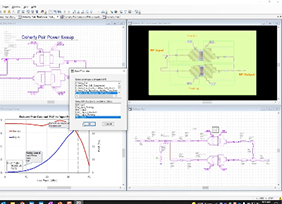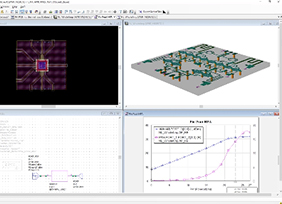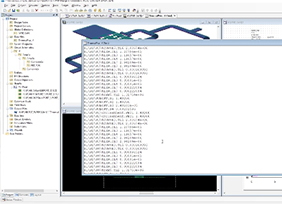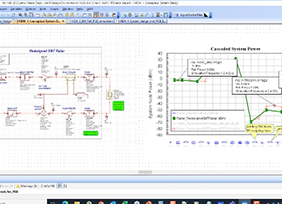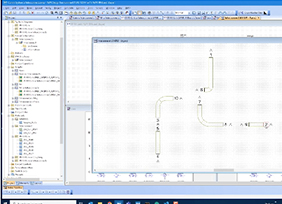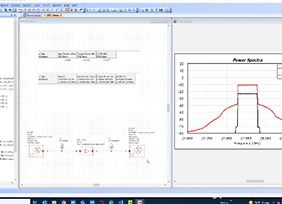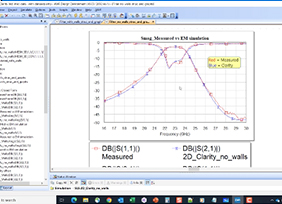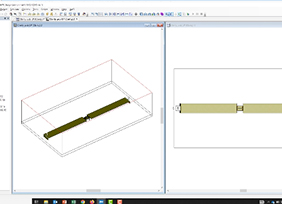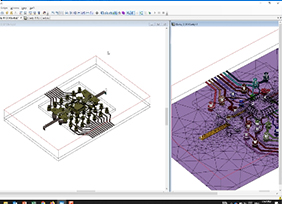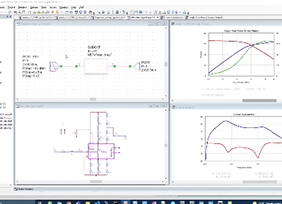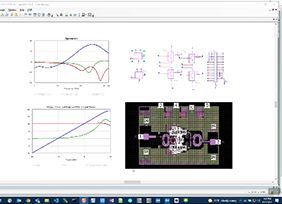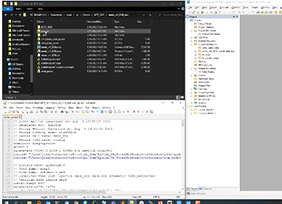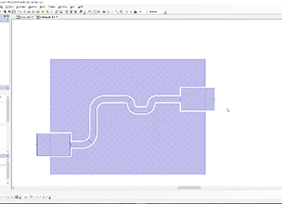Overview
RF Through mmWave System Design
Cadence AWR Design Environment Version 22.1 (V22.1) further accelerates the development of RF/microwave components and systems across monolithic microwave IC (MMIC), RFIC, package, module, and PCB technologies with design automation, powerful in-design analysis, and platform interoperability to support more seamless front-to-back implementation and design verification workflows. The V22.1 release offers improved integration capabilities of Cadence Clarity 3D Solver and Celsius Thermal Solver, delivering unconstrained capacity for electrothermal performance analysis of large-scale, complex RF systems. This release also introduces support for silicon-based MMIC design with direct reuse of Cadence Virtuoso process design kits (PDKs) and integration of the Cadence EMX Planar 3D Solver, an electromagnetic simulator for high-frequency, RF, and mixed-signal integrated circuits.
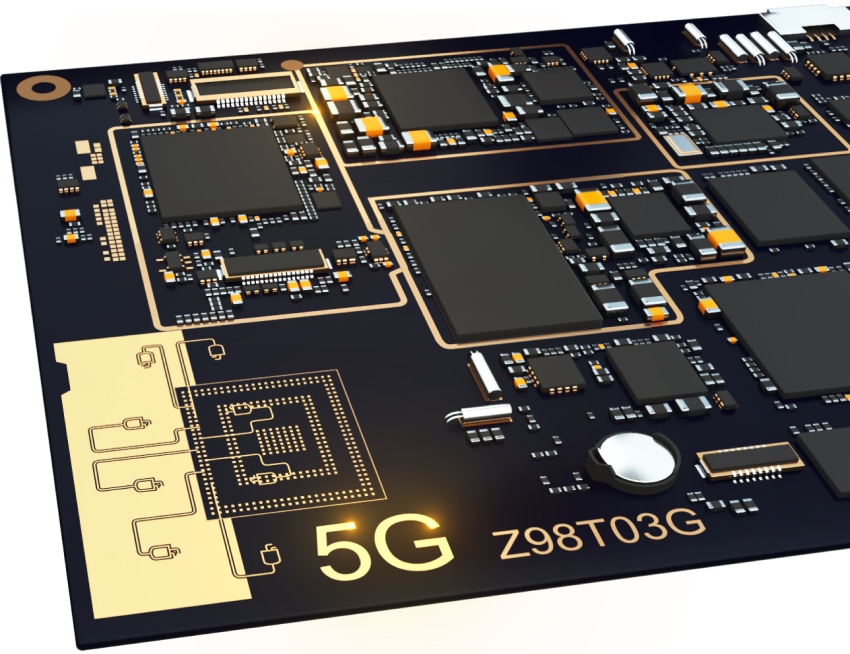
Key benefits
The AWR Advantage
Accurate
Capture true RF component/system performance with in-design electromagnetic (EM) and thermal analysis for full MMIC/package/PCB designs and heat-generating RF power applications directly in a single environment
Fast
New design management capabilities, advanced layout and routing, version control for group-based product development, improved synthesis, and optimization allow you to accelerate product development and reduce turnaround time
Reliable
Interoperable workflows support the transfer of AWR Microwave Office circuit design data to the Allegro PCB layout and Virtuoso RFIC design platforms for back-end design and system integration
Highlights
AWR Software V22.1 Offers Integration and Interoperability
AWR to Virtuoso Platform
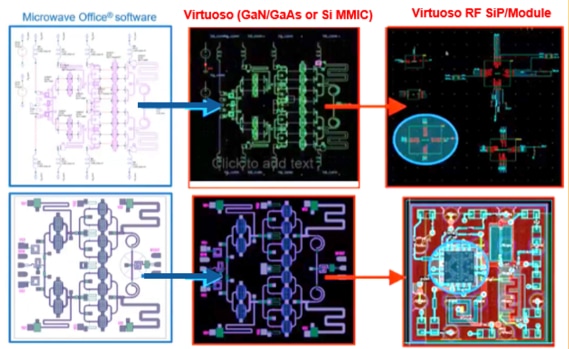
Import Designs into Virtuoso Platform for Multi-Technology Integration
New capabilities in V22.1 support an export pathway to Cadence Virtuoso Schematic Editor and Virtuoso Layout Suite. Create and analyze silicon RF/mmWave IP utilizing Virtuoso PDKs in Microwave Office software and share the schematic and layout with Virtuoso software ready for analysis, design integration, and backend verification flows. Interoperability between these software tools facilitates the design and analysis of RF/microwave, analog, and digital design elements together.
AWR to Allegro Platform
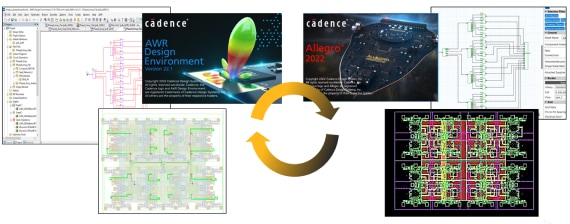
Integrating RF IP into PCB Manufacturing Layout
Platform interoperability enhancements in V22.1 allow layout engineers using the Allegro PCB platform to integrate RF design data from AWR software directly. This eliminates manual design re-entry and ensures the design data is identical to the version developed by the RF engineer by aligning the common data to both the RF design and its defining components with those used in the layout environment. Design data includes drawing and material layers that define metal layers used for RF traces and can be characterized through EM analysis in the AWR platform, surface mount components, and the physical footprint and padstack definitions. When the RF design is complete, the RF engineer can easily export the design as a new Cadence Unified Design library, which packages up all the information for the layout engineer to integrate the RF design into the PCB design.
AWR and Multiphysics Analysis
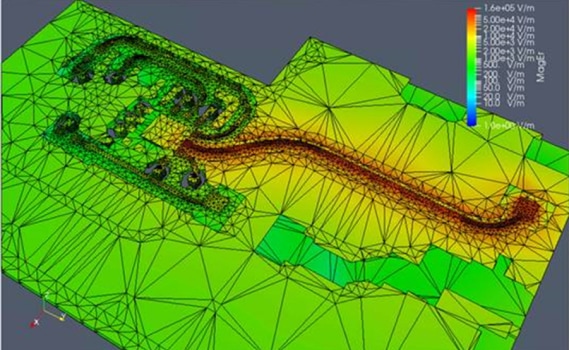
Clarity 3D Solver Integration
Simulate EM structures from the Microwave Office software’s user interface using the Clarity 3D Solver, a 3D full-wave EM simulation software tool. The AWR platform supports in-design EM analysis with user-controlled extraction from layout and/or the powerful PCB import to EM analysis and RF circuit co-simulation capabilities. With either workflow, Clarity 3D Solver uses distributed multiprocessing technology to deliver virtually unlimited capacity and 10X speed over legacy EM simulators to address large RF designs such as entire MMICs in electronic packaging, cross-fabric modules, and die-on-laminate co-design.
Celsius Thermal Solver Integration
Perform thermal analysis of power- dissipating MMICs, IC packages, RF PCBs, modules, and microwave/RF systems directly from within the Microwave Office software’s user interface using the Celsius Thermal Solver. The Celsius Thermal Solver’s structures can be created either by drawing/importing the geometry in the EM editor or by using EM extraction with simulated temperature results automatically returned into Microwave Office software. The latest release supports 3D thermal temperature distribution plots annotated directly onto the AWR 3D viewer for added insight into hot spots and other areas of concern.
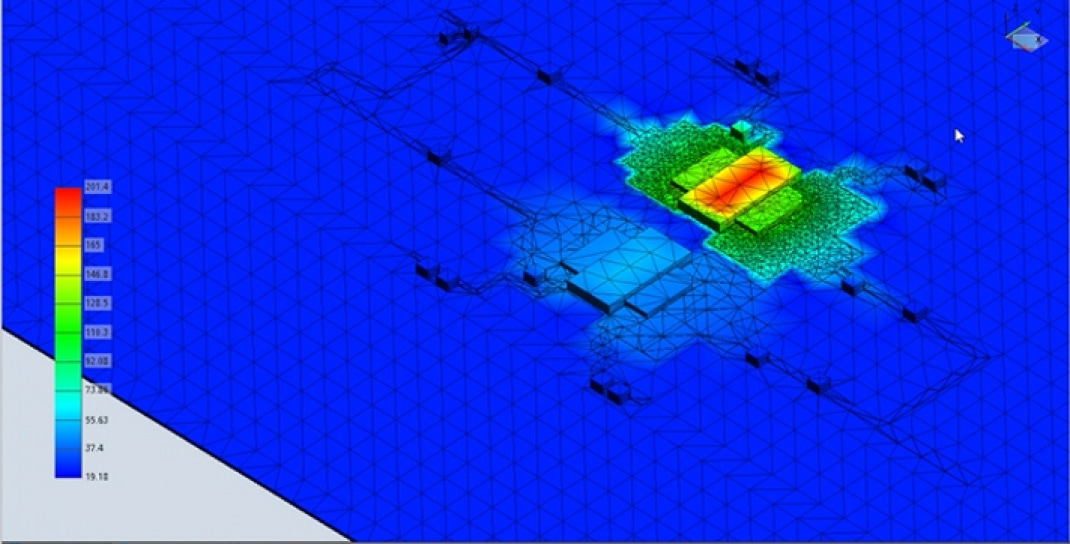
Features
Additional V22.1 Release Features
Version Control
Version control supports collaboration between multiple designers and maintains a revision history of design data. The latest release adds additional functionality to the version control features for effectively managing group design of complex, multi-function projects across many different technologies.
VSS File Expansion for Hardware Data Sharing
New data file utilities simplify the exporting/importing of waveform data for applications such as DPD, DUT evaluation, and communications receiver testing, supporting more efficient capture of waveforms from test hardware and other applications into AWR Visual System Simulator (VSS) communications and radar systems design software. To facilitate signal demodulation in VSS software, transmitter-generated signal properties blocks can save and re-apply propagated properties from and to any signal in VSS software.
EMX 3D Planar Solver Integration
Run EM analysis on silicon Virtuoso PDK RF circuit designs from within the AWR platform using the EMX Planar 3D Solver. The EMX solver is extremely efficient and accurate at solving silicon IC structures and is widely supported by foundries. New Virtuoso PDKs enabled for Microwave Office software can include foundry-approved EMX passive components.
Enhanced Spectre RF Option Integration and Spectre Netlist Import Utility
Microwave Office software now supports the easy setup of Spectre RF Option simulation in the AWR Design Environment platform with a new Circuit Options dialog box Spectre tab for embedded Spectre netlists in an AWR project. A new utility script allows users to import Spectre netlist blocks, creating schematic symbols that can be simulated with an analysis using a VSS testbench or embedded into an AWR project (network) for RFIC/module co-design.
Hybrid Optimizer
This release introduces a new hybrid optimizer method combining the best performance of several optimizers to produce a top-performing algorithm on a very wide range of problems.
Synthesizer
The Component Synthesis Wizard now supports the synthesis of several new types of passive microwave structures to be implemented in microstrip transmission line structures. The Mixer and Multiplier Synthesis Wizard is now available to all users developing microwave frequency conversion devices (requires nonlinear simulation license).
Resources