Overview
Streamlined Circuit Design
Cadence® OrCAD® X Capture is the most widely used schematic capture software for the creation and documentation of electrical circuits. It provides the perfect blend of integration and functionality to support your design requirements. With access to millions of CAD symbols, footprints, and 3D models right within the software, electrical engineers can quickly create detailed multi-page hierarchical schematics, design versions with variants, and generate a clean bill of materials (BOM).
The robust integration of PSpice® and Live BOM within OrCAD X Capture provides insights into circuit behavior and any potential supply chain risk, enabling engineers to make informed decisions throughout the design process. Take advantage of access to real-time electrical rule checks (ERCs), an integrated component database, a constraint management system, and pre-layout signal integrity analysis to eliminate late-stage design changes and create more reliable and efficient electronic systems.
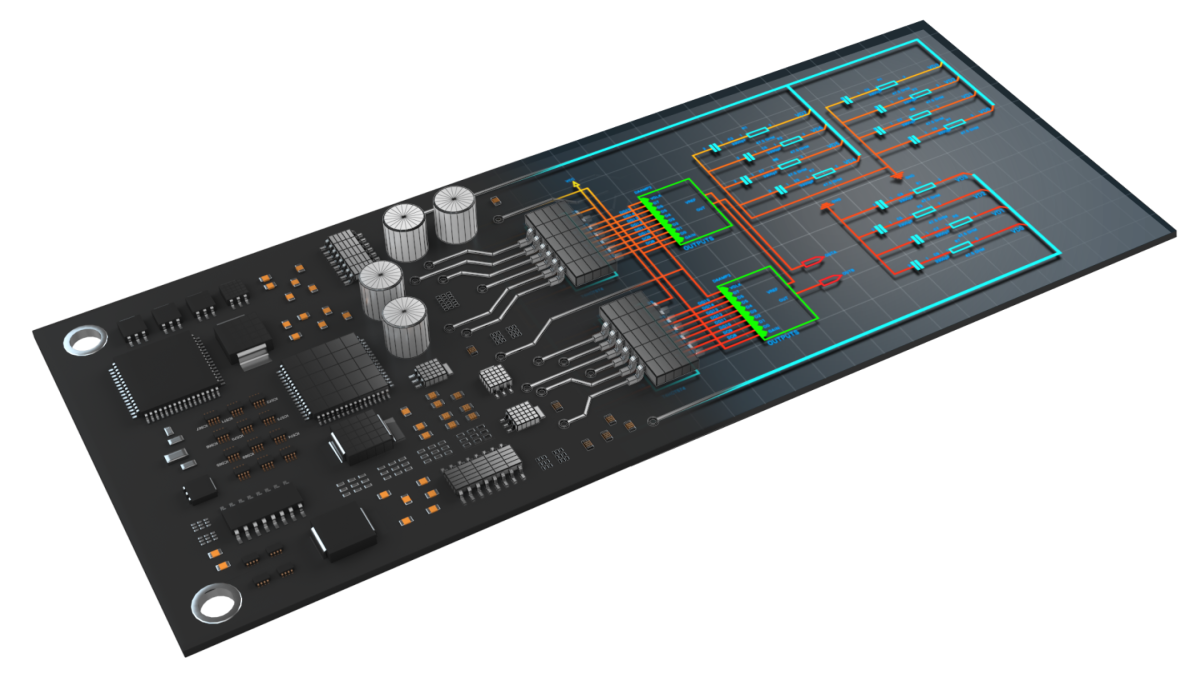
Key Benefits
Key Benefits
Data and Library Management
Streamline component research with an integrated part search dashboard and access both PSpice and third-party vendor components, to easily find the right part that fits your requirements. Robust version control capabilities help track changes and ensure centralized access to your component library so you can manage your design data without leaving the design environment.
Mixed-Signal Circuit Simulation
Gain insight into your circuit’s behavior by utilizing the industry leading, native analog and mixed-signal analysis engines to simulate, analyze, and optimize your circuits for reliability and yield. Perform complete electromechanical system-level simulation with bi-directional integration between PSpice and MathWorks® MATLAB® and Simulink®.
Powerful Schematic Entry
Easily convey design intent! Seamlessly create, modify, and verify your complex system designs quickly for both new and existing circuits. Eliminate costly engineering change orders (ECOs) with the configurable DRC.
Features
Features
Schematic Design
Easily define electrical circuits, connectivity, and design variants with access to a built-in part search database that enables a streamlined approach to take your design from concept to production.
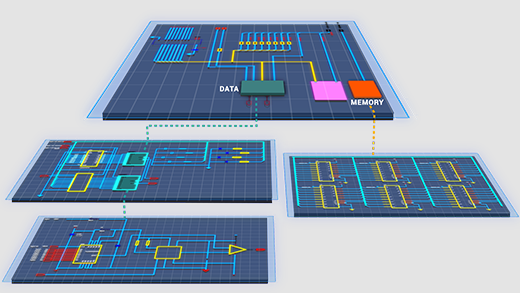
| Feature name | Description |
|---|---|
| Design Variants | Create, manage, and maintain multiple versions of a circuit design within the same project, each with different components values, configurations, or parameters to explore, compare, and refine design alternatives. |
| Flat and Hierarchical Design | Organize your schematic by specific function making it easy to efficiently reuse, review, or edit your schematics. |
| Unified Search | Access thousands of up-to-date electronic parts and models within your design environment from PSpice models to 3rd party content providers such as SamacSys, SnapMagic, UltraLibrarian®. Easily place accurate symbols on your canvas with one click and simply focus on designing, instead of manually reviewing datasheets or searching the internet for part data. |
Circuit Verification
Utilize real-time schematic checks and advanced circuit analysis to ensure proper connectivity and accurate circuit behavior while maintaining consistency between your schematic and layout data.
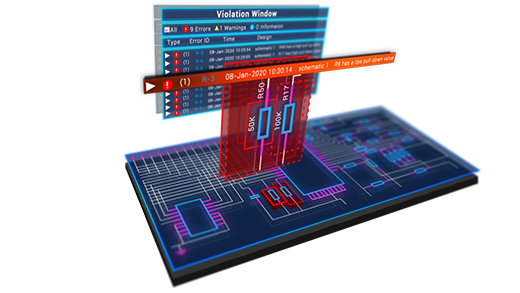
| Feature Name | Description |
|---|---|
| PSpice Integration | Leverage the various simulation options from transient analysis to temperature sweeps and from electrical overstress to Monte Carlo to identify any issues and improve circuit reliability and yield. |
| Design Synchronization | Seamless integration between your schematic and layout allows you to pass ECO updates bi-directionally and compare design data to ensure that they are in sync. |
| Online Electrical Rule Checks | Get instant notifications of potential warnings or errors within your design so you can find and fix them in real time. Schematic checks range from connectivity issues to component mismatches and more. |
Manage Design Data
Collaborate and share design data with ease and get insight into your electronic supply chain to make informed decisions.

| Feature Name | Description |
|---|---|
| Cloud-Enabled Workspace | Easily share, create, and manage design data such as schematics, parts, and libraries with your teams so that everyone is working on the latest designs. |
| Library Authoring | Develop comprehensive and custom libraries tailored to your specific design needs. Define schematic symbols, footprints, and any part information to meet company requirements and ensure accurate representation and consistency across your projects. |
| Live BOM | Gain visibility into your design’s supply chain with market intelligence scores for millions of electronic components. Evaluate and reduce design risk and predict component availability all while ensuring timely production. |
Related Products
Resources