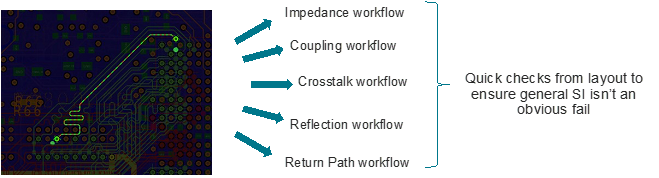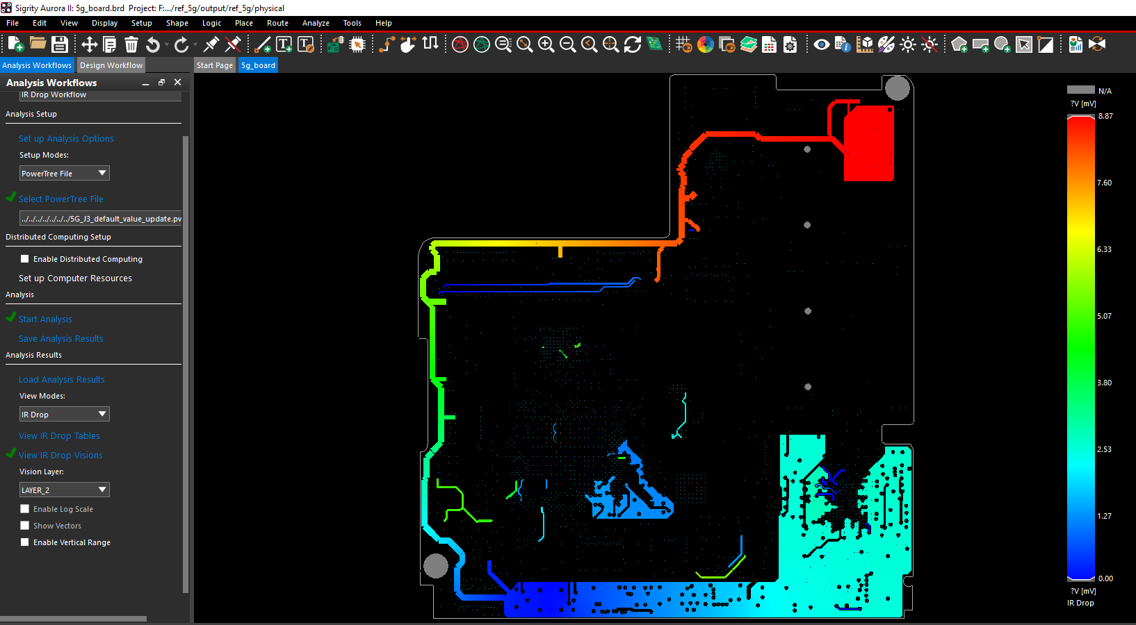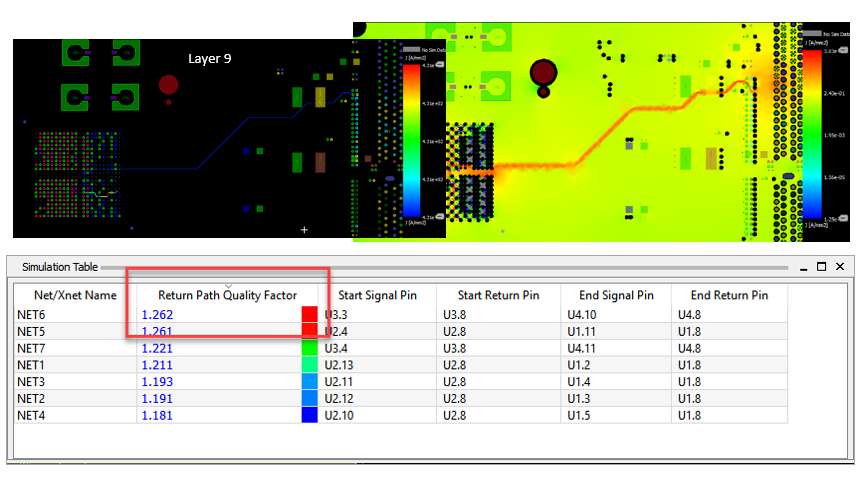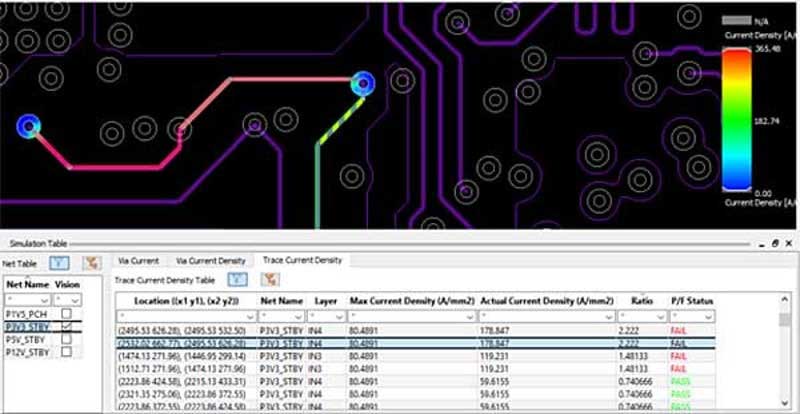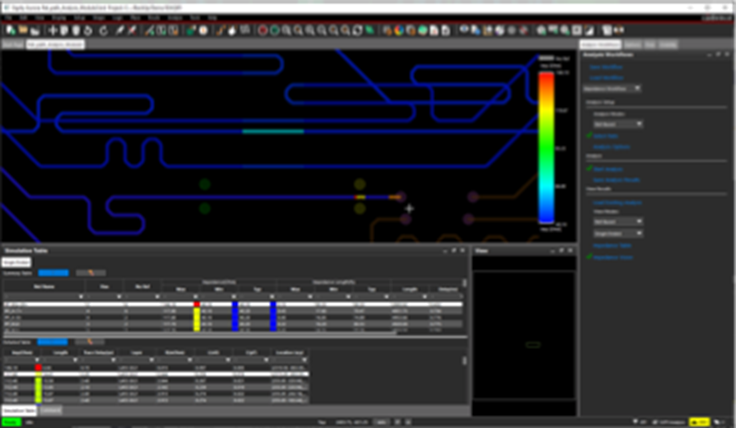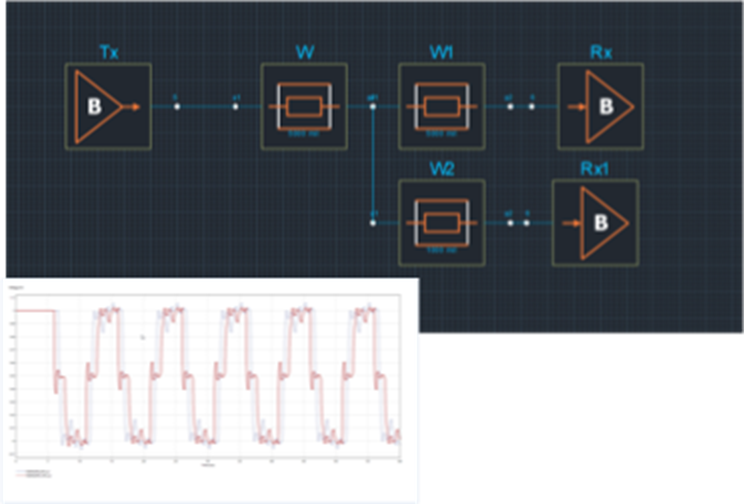Datasheet
Sigrity Aurora PCB Analysis
In-design signal and power integrity analysis for PCBs
Cadence Sigrity Aurora PCB Analysis provides traditional signal and power integrity (SI/PI) analysis for PCB pre-layout, in-design, and post-layout analysis. Seamlessly integrated with Cadence Allegro PCB Designer editing and routing technologies, Sigrity Aurora PCB Analysis enables users to start analyzing early in the design cycle using “what if” exploration scenarios in order to optimize constraints and reduce iterations. This methodology empowers PCB design teams to create successful products on time and on budget without waiting for SI and PI specialists who may not be readily available.
Overview
Overview
To succeed in today’s highly competitive electronics markets, simulation and analysis are now being shifted to the earliest stages of the design process using an in-design analysis (IDA) methodology, where analysis and simulation are moved from an afterthought in the workflow to an integral part of each phase of the design process. Sigrity Aurora PCB Analysis provides IDA to the Cadence Allegro PCB Designer layout environment with integrated Sigrity analysis engines.
Integrated IDA Methodologies
Sigrity Aurora PCB Analysis enables designers to boost their efficiency and avoid manual re-entry mistakes. Sigrity simulation engines within Allegro PCB Designer offer easy-to-use IDA methodologies integrated within the Allegro environment that empower PCB designers to quickly detect and address potential electrical problems as the design progresses from beginning to end, enabling them to correct basic SI/PI issues by themselves. It is directly integrated into the PCB design framework and simulation results are presented as “vision” overlays with integrated fundamental SI/PI analysis flows (Figure 2).
Fast and Accurate Design and Analysis Results
Sigrity Aurora PCB Analysis provides a SPICE-based simulator and the patented Sigrity embedded hybrid field solvers for extraction of 2D and 3D structures and supports power-aware IBIS (behavioral) models, as well as transistor-level models, if necessary. High-speed signals can be explored pre-layout, to compare alternatives, or post-layout, for a comprehensive analysis of all associated signals. To ensure that current is returned efficiently to the component driving the signal, Sigrity Aurora PCB Analysis provides a return path workflow that identifies signals where current returns inefficiently (Figure 3). Corrections can be made to the design and the analysis rerun to ensure that the problem is solved.
DC PI Analysis Visualized on the Design Canvas
DC PI analysis measures any voltage drop between the source and the sink. The results can be visualized on the design canvas as voltage, voltage drop, or current density. Designers can change the design and quickly see the impact of their changes without ever leaving the Allegro PCB implementation canvas (Figure 4).
Features
Signoff Accuracy
Catch electrical problems earlier in the design cycle to deliver products on time and within budget utilizing the trusted accuracy of Sigrity simulation engines. Leverage the Clarity 3D Solver for electromagnetic (EM) analysis and signoff simulation accuracy without leaving the Allegro design framework.
Early SI/PI Issue Detection
Integration into the efficient and accurate Allegro design flow with visions identifies SI/PI issues early, minimizing analysis/layout iterations and accelerating time to market (Figure 5).
Improved Product Performance
Enables users to ensure their designs deliver the highest performance possible through solution-space exploration and investigation of alternative topologies at the earliest stages.
Enhanced Usability
Sigrity Aurora PCB Analysis includes Topology Explorer (TopXp) where extracted interconnect models are cascaded between the I/O drivers and receivers. This provides a what-if simulation environment where topology parameters can be varied to determine what the routing constraints need to meet acceptable signal integrity (Figure 5).